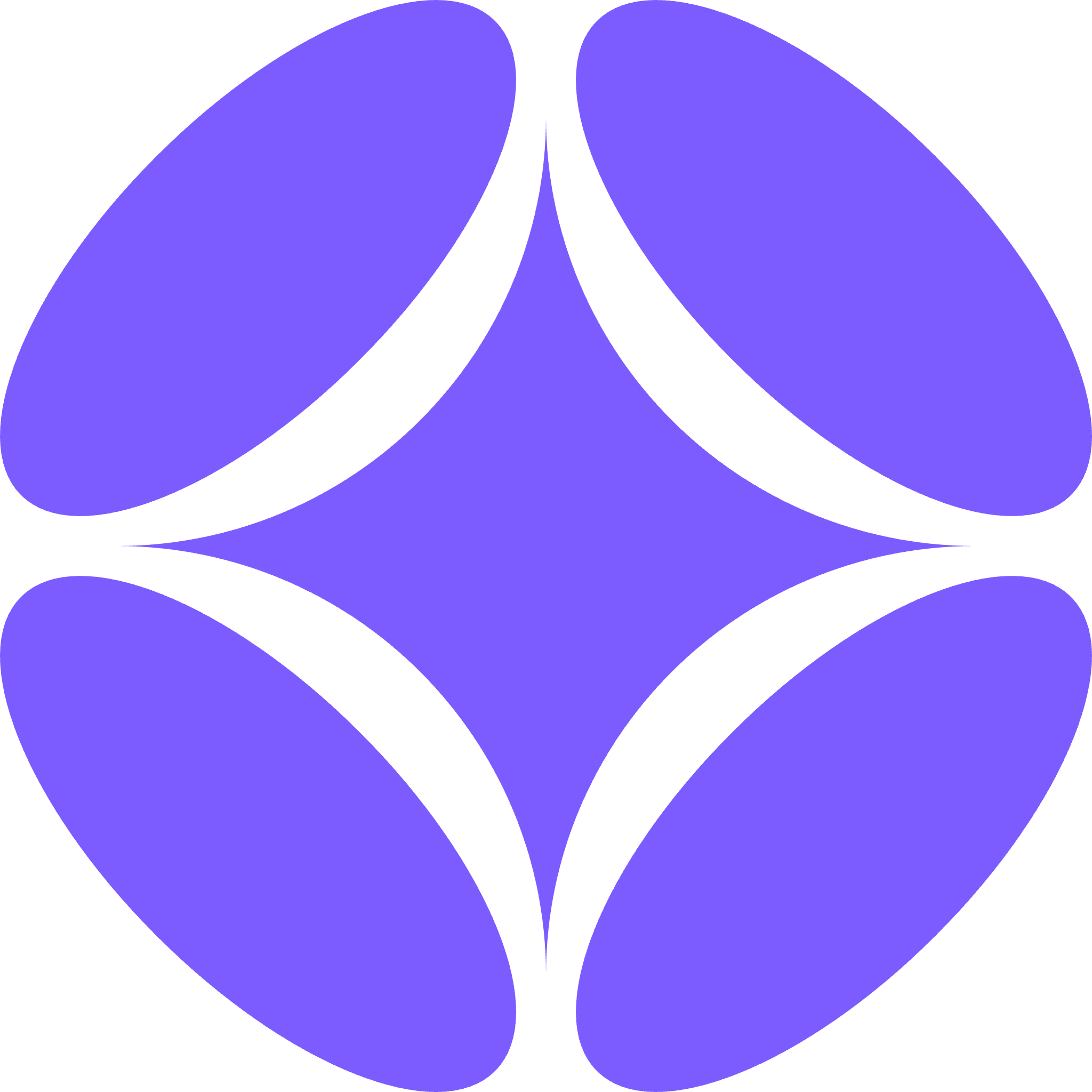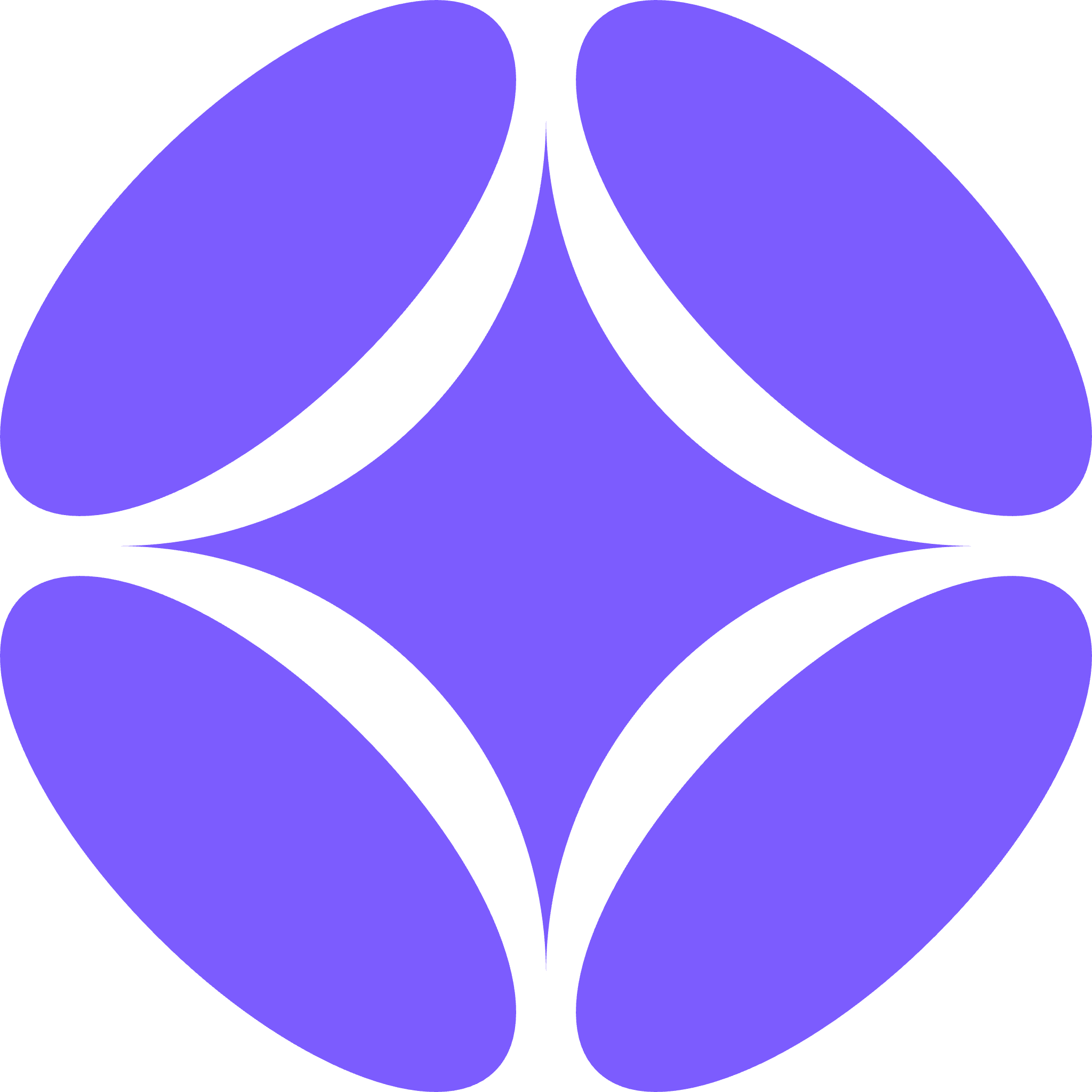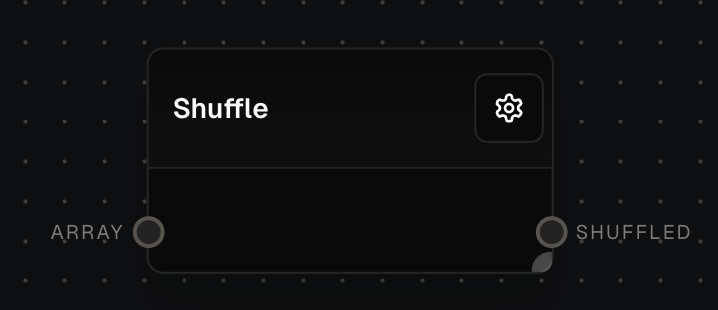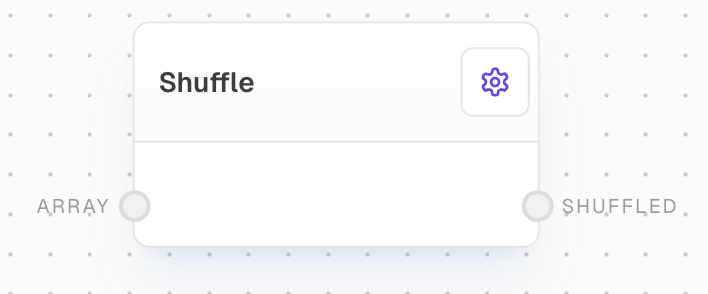
Overview
The Shuffle Block randomizes the order of elements in an array. It’s like shuffling a deck of cards - you give it a list of items, and it mixes them up into a random order. This is useful when you want to randomize a playlist, create random selections, or add variety to any ordered list.Key Features
- Randomly reorders any list of items
- Creates a new shuffled list (keeps your original list unchanged)
- Works with any type of items (numbers, text, objects, etc.)
- Automatically handles single items by treating them as a one-item list
Inputs
The list of items you want to shuffle. If you input a single item instead of a list, it will be treated as a one-item list.
Outputs
A new list containing all your input items in a random order.
Example: Shuffle a List of Numbers
- Create an Array Block with numbers
[1, 2, 3, 4, 5] - Add a Shuffle Block and connect the Array Block to its
arrayinput - Run the flow. The Shuffle Block’s
shuffledoutput will contain the same numbers in a random order, like[3, 1, 5, 2, 4]
Error Handling
- If nothing is connected to the input, the block will output an empty list
- If you input a single item instead of a list, it will work fine - it just treats it as a one-item list
FAQ
Can I shuffle a list of anything, not just numbers?
Can I shuffle a list of anything, not just numbers?
Yes! You can shuffle lists of any type of items - text, numbers, objects, or even mixed content.
Does shuffling change my original list?
Does shuffling change my original list?
No, your original list stays exactly the same. The Shuffle Block creates a new list with the items in a random order.
How random is the shuffle?
How random is the shuffle?
The shuffle is random enough for most everyday purposes (like shuffling songs or cards), but shouldn’t be used for security or gambling purposes where you need true randomness.