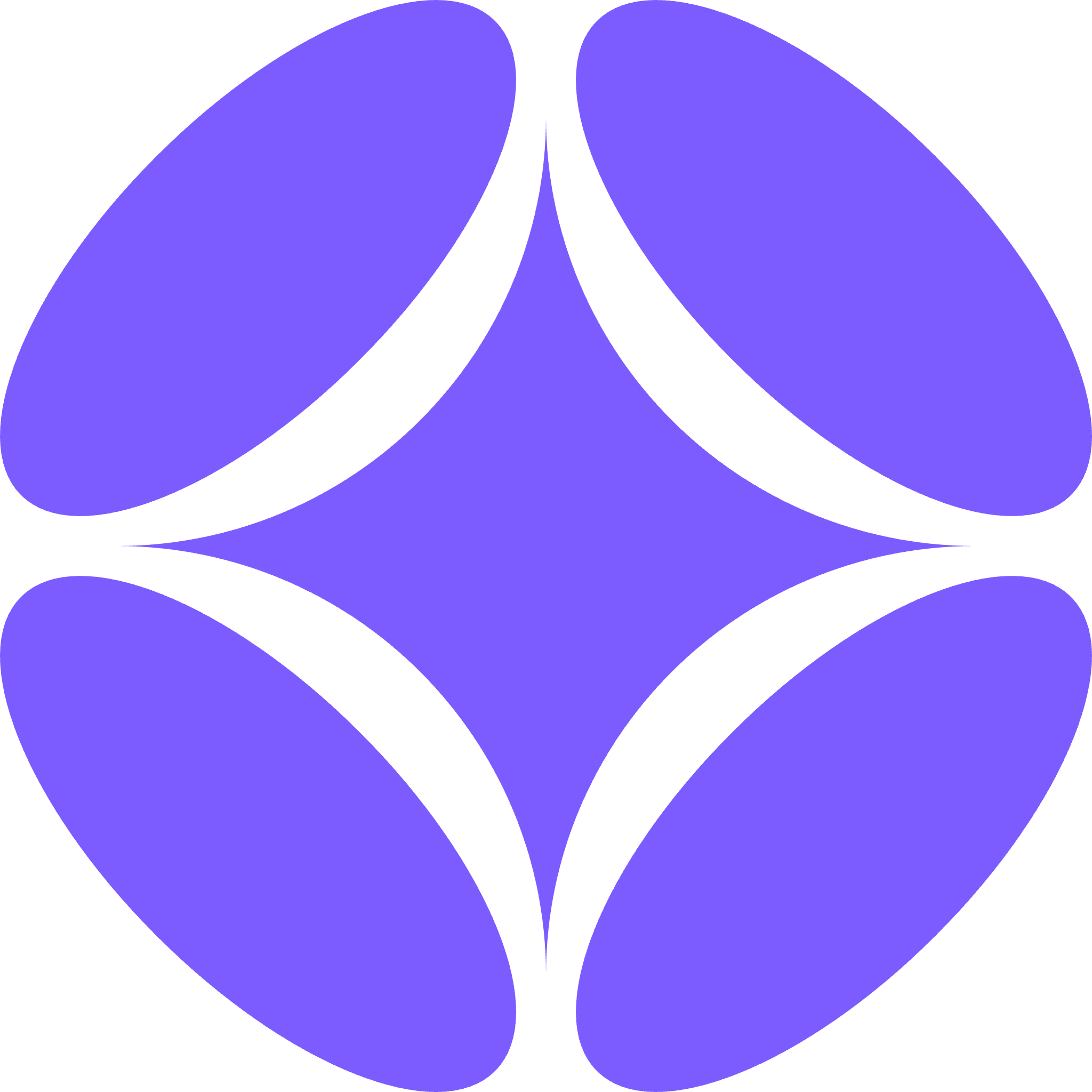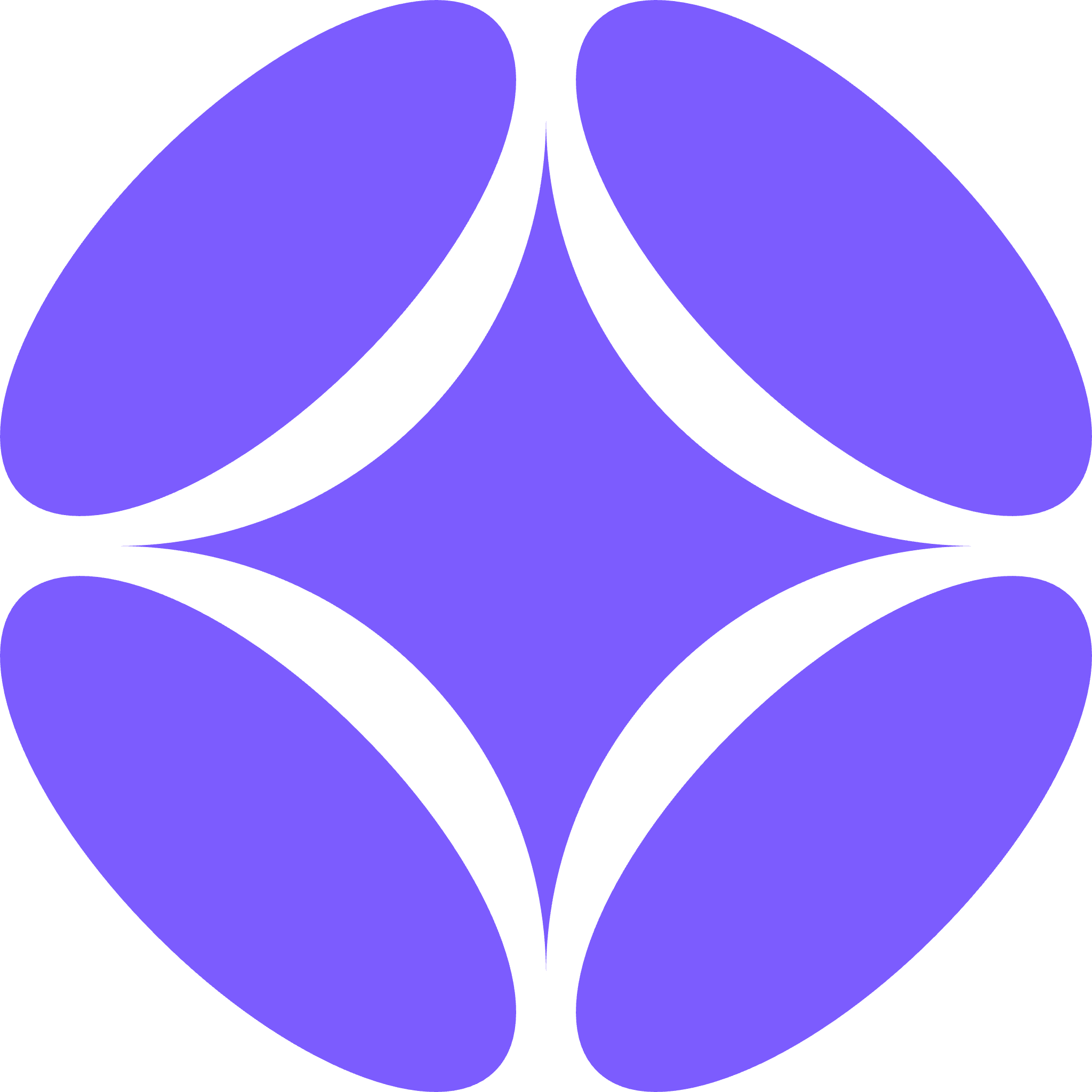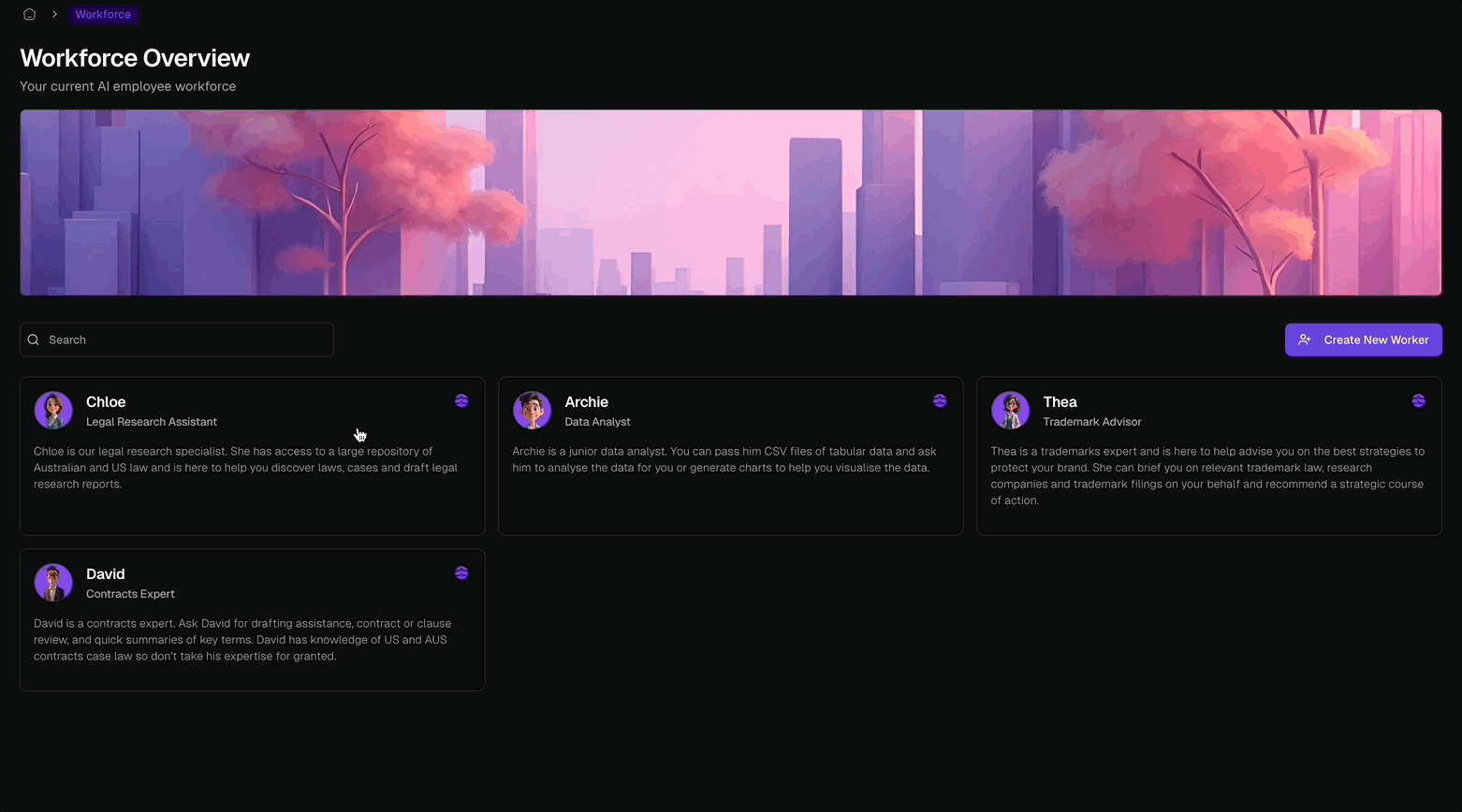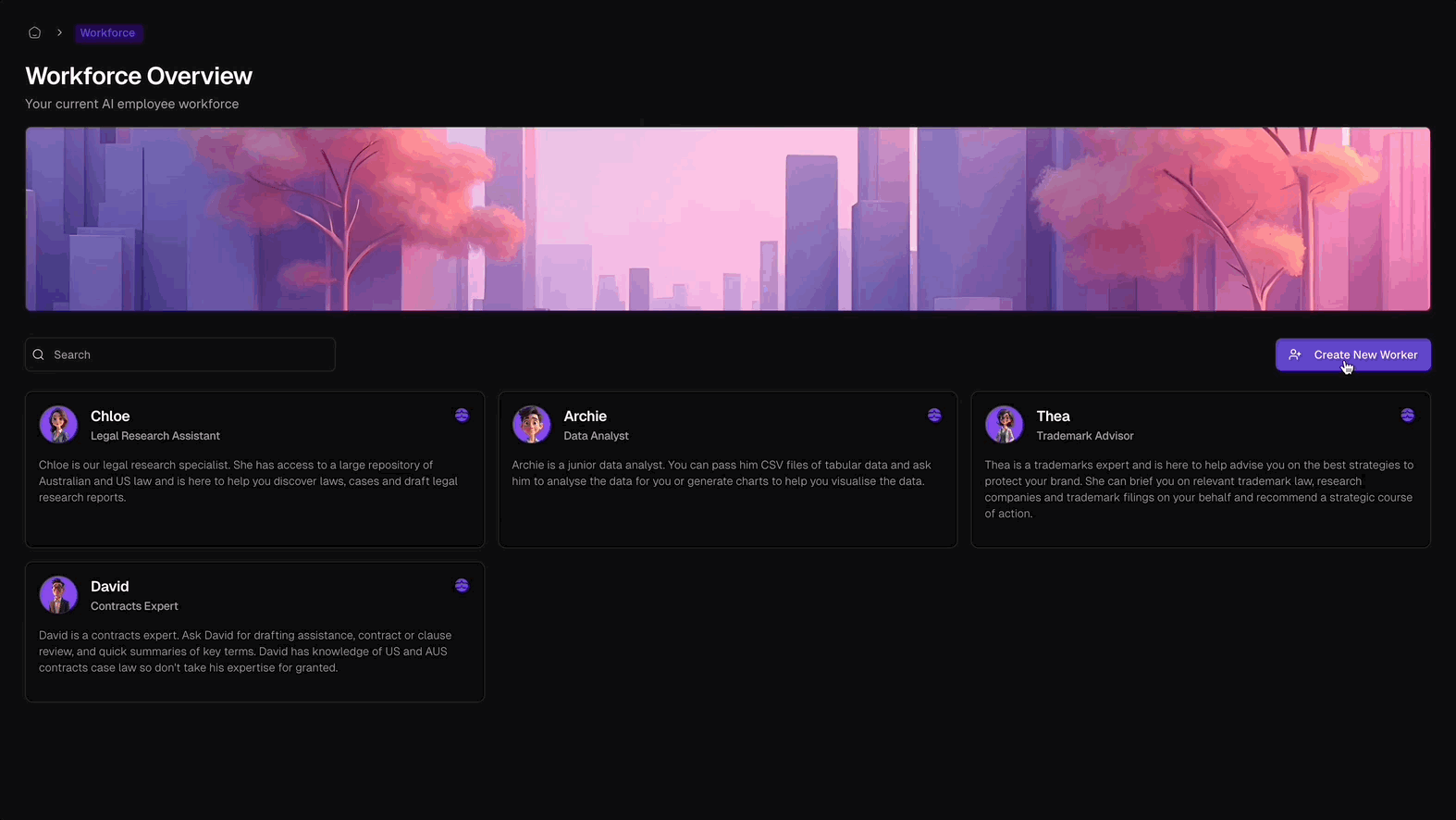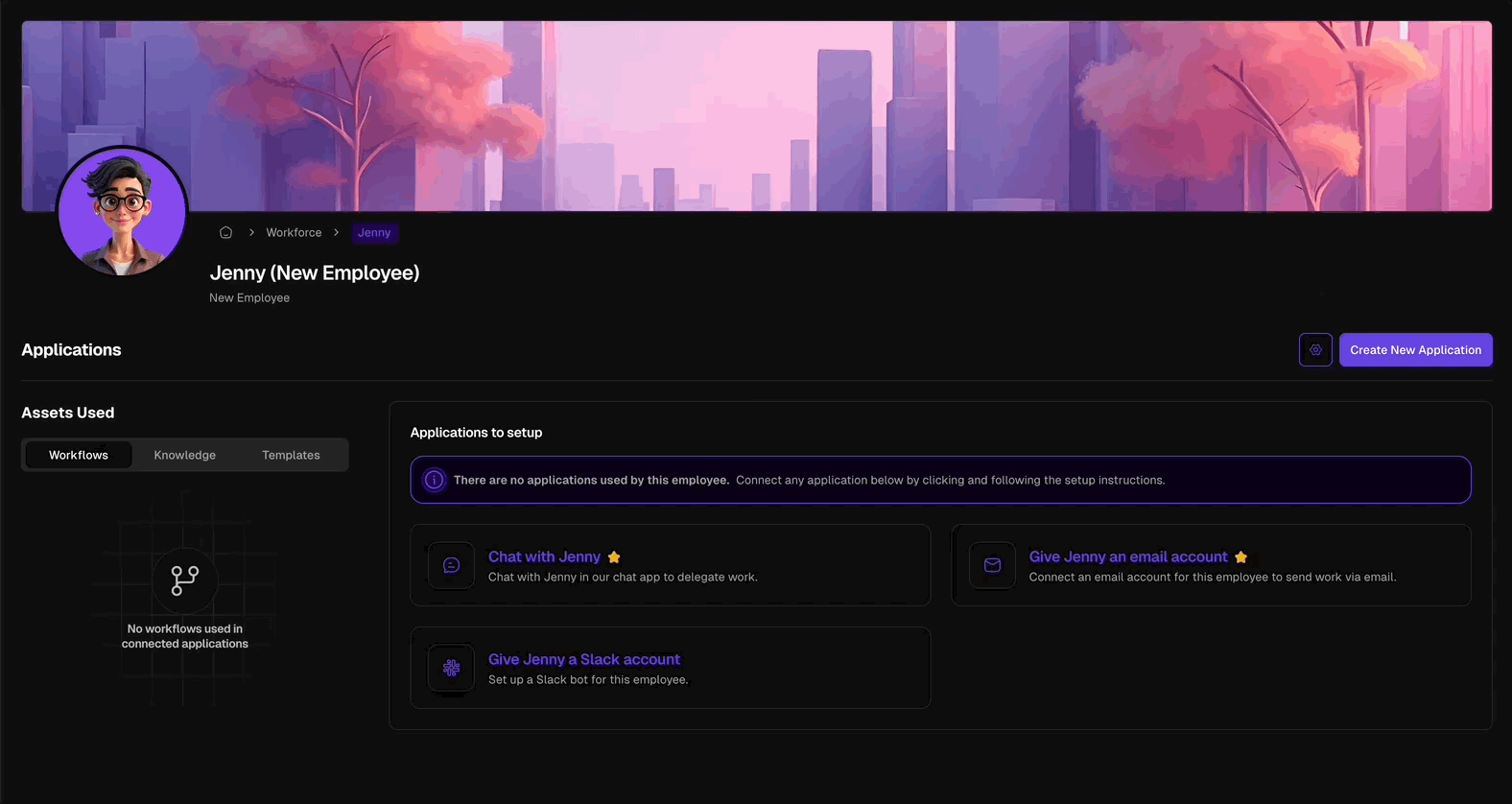The AI Workforce Factory
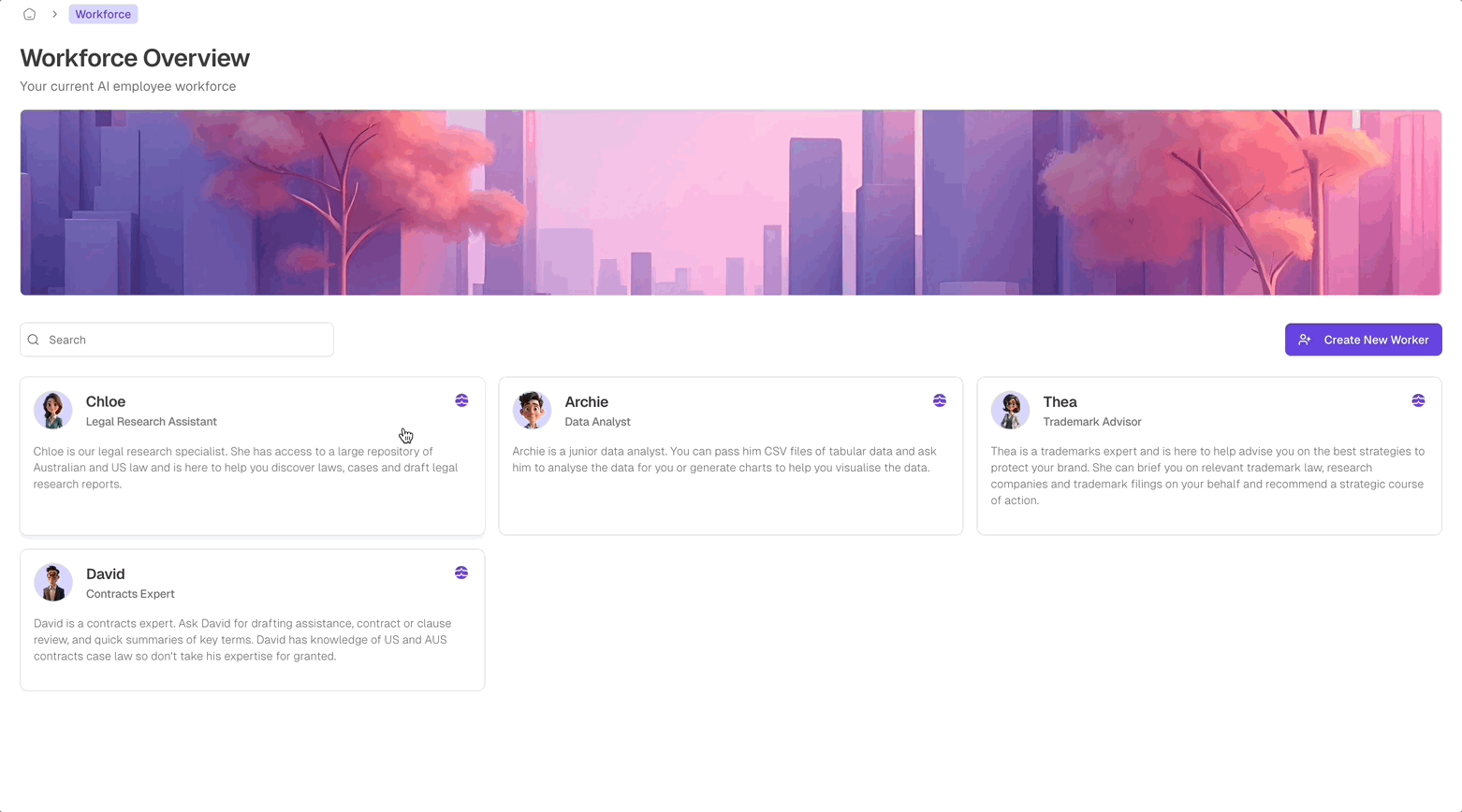
Scale Without Headcount
Add capacity without adding overhead. Deploy AI employees in minutes, not months.
Work Where You Work
Delegate work over email, chat, Slack, or Teams. No system overhaul, no learning curve.
24/7 Operations
AI employees don’t burn out and don’t miss deadlines. They work around the clock.
Follow Your Precedent
Train AI employees on your firm’s tone, preferences, and process. They execute to your standards.
Building Your AI Employees
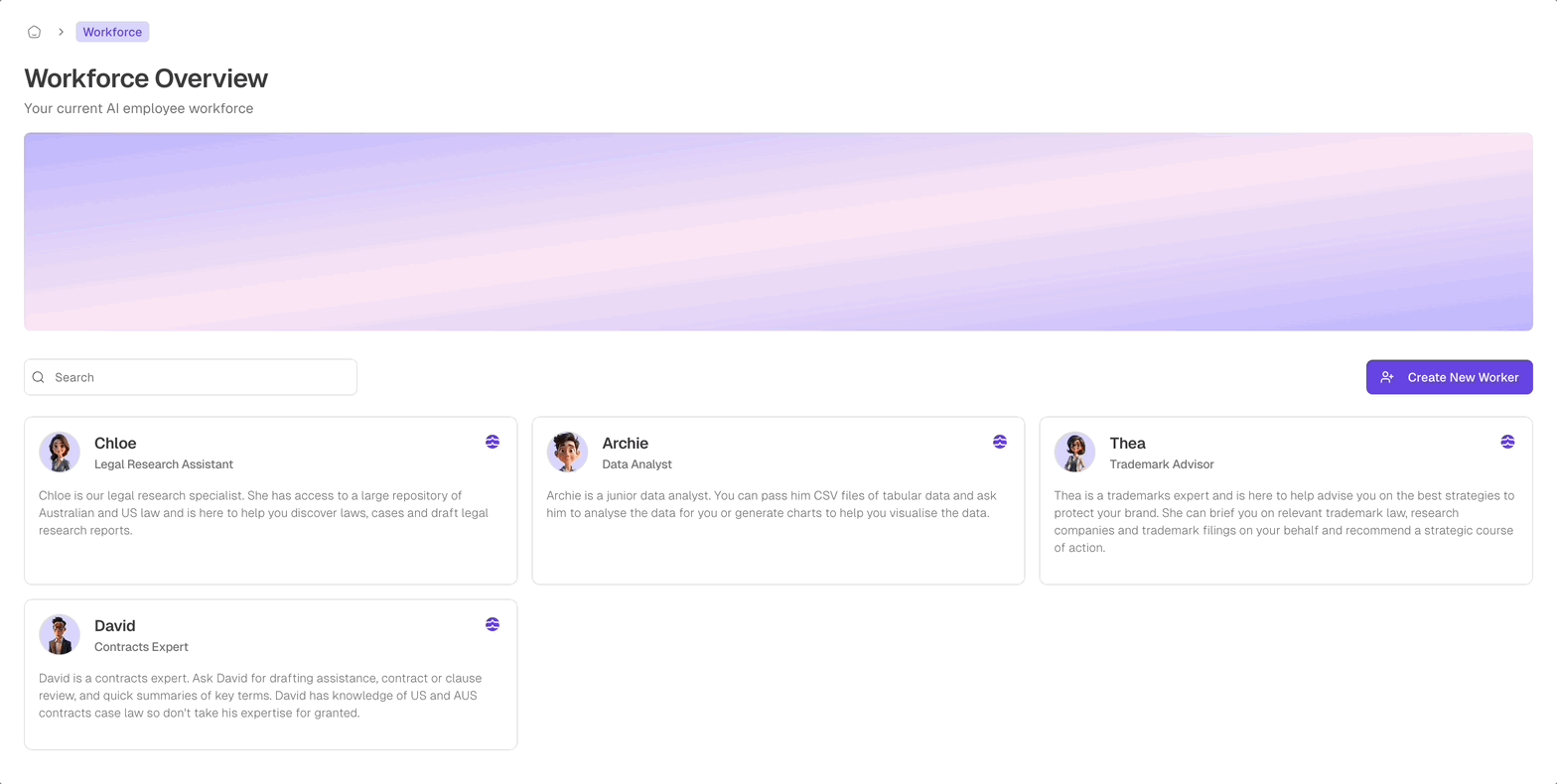
- Navigate to the Workforce Overview page and click “Create New Worker”.
- Fill out the Add New Employee form:
- Avatar: Select for easy visual identification.
- Name: Choose a name reflecting the role (e.g., “Document Processor”, “Research Analyst”).
- Role: Define the specific function this AI employee will perform.
- Description: Outline the tasks and responsibilities this employee will handle.
- Click “Save Assistant” to create your new AI employee.
- The new employee will appear on the Workforce Overview page.
- Click on the employee to configure their capabilities, connect workflows, and manage settings.
Delegate Work Like You Would to Any Employee
Interact with your AI employees the same way you work with your team - no new systems to learn, no complicated interfaces.Delegate tasks via email. Your AI employees respond just like real team members.
Chat
Direct conversation through web-based chat for immediate interaction.
Slack
Add AI employees to your Slack workspace. Mention them in channels or DM them tasks.
Microsoft Teams
Integrate into Teams for seamless collaboration within your existing workflow.
Connecting Applications

- Navigate to the employee’s profile and select Applications to setup
- Application Type: Choose email, chat, Slack, or Teams based on how you want to delegate work
- Knowledge Bases: Connect your firm’s knowledge so the AI employee can access your expertise and precedents
- Workflows: Assign specific workflows this employee can execute
- Templates: Give them access to your document templates for automated population
- Review and Publish: Check the configuration, then click “Publish” to deploy