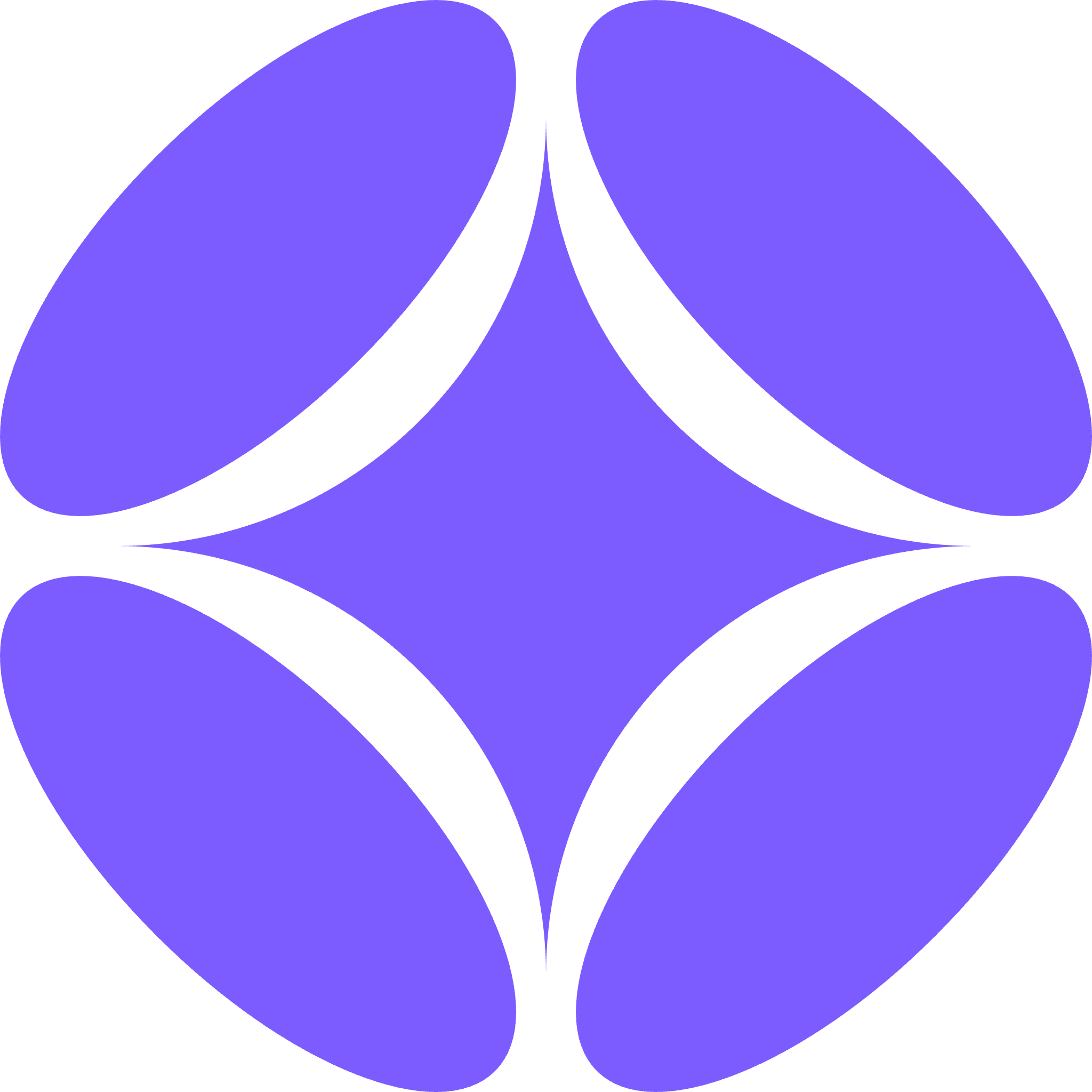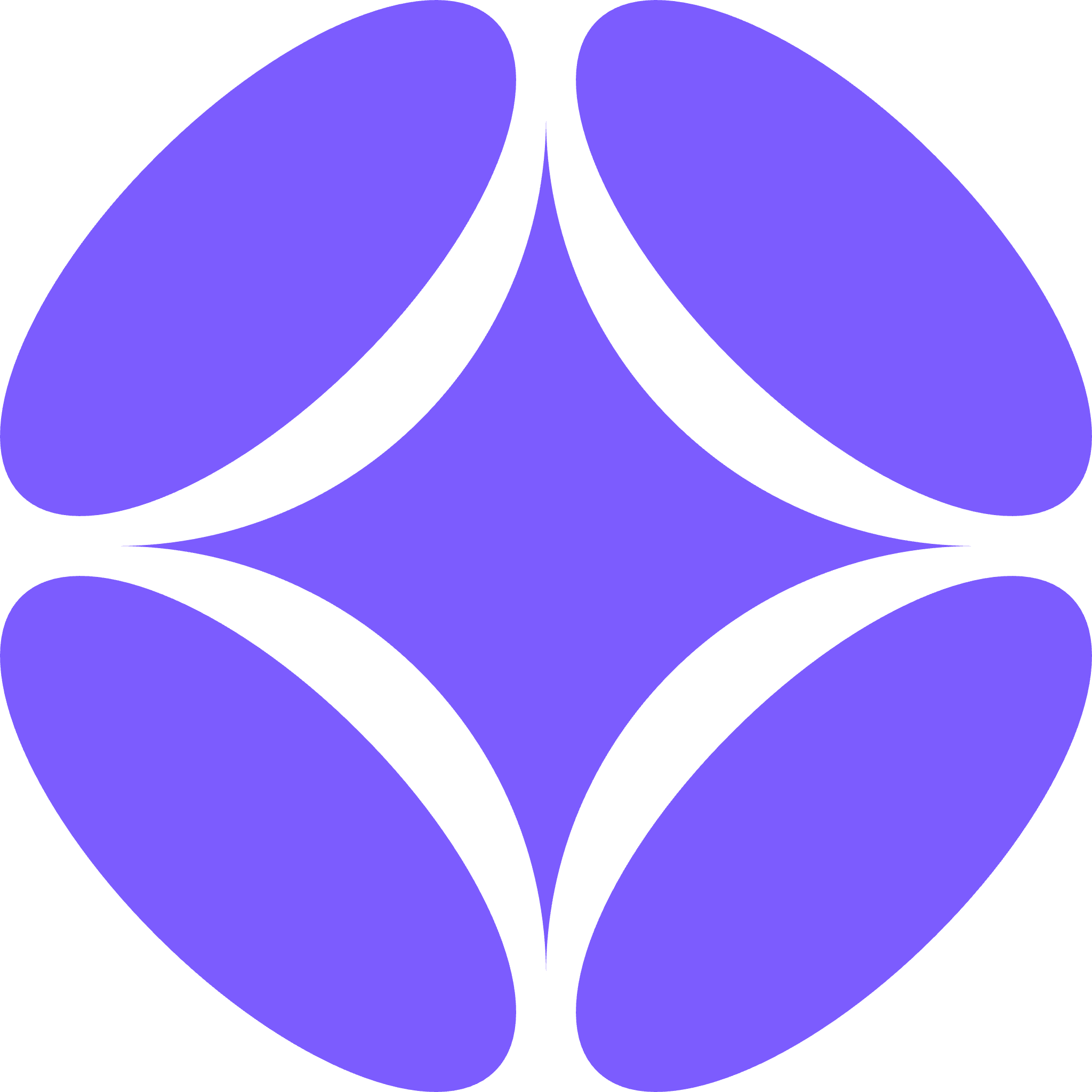Delegate Work, Get Documents
Once you’ve published your templates, your AI employees can use them to generate documents automatically. Simply delegate the work via email, chat, or Slack, and your AI employees will extract data from any source, populate your templates, and deliver professional documents ready for review.Your AI employees automatically select the right template, extract data from source materials, and generate documents based on your firm’s precedents—all from a simple delegation.
How AI Employees Use Templates
Your AI employees handle the entire document generation process autonomously:Extract Data Automatically
Pull information from evidence files, transcripts, emails, forms, databases, and any other source material you provide.
Select the Right Template
Automatically choose the appropriate template from your firm’s precedents based on the task you delegate.
Populate Documents
Fill in all fields, handle conditional logic, perform calculations, and apply your firm’s formatting standards.
Deliver Results
Return completed documents in seconds, ready for your review and finalization.
Two Ways to Use Templates
1. Delegate to AI Employees
The simplest way to use templates is to delegate document generation tasks directly to your AI employees:Assign Templates to AI Employees
In your AI employee’s profile, assign relevant templates. Each AI employee can have access to multiple templates for different document types.
Delegate the Work
Send a message via email, chat, or Slack: “Generate the client intake form using the attached information” or “Draft the service agreement for Acme Corp from our email thread.”
AI Employee Processes Request
Your AI employee extracts data from the source materials, selects the appropriate template, and populates the document using your firm’s precedents.
2. Workflow Integration
Integrate templates into custom workflows for automated document generation:Add Populate Template Block
In your workflow builder, add a “Populate Template” block where document generation is needed. Select your published template from the dropdown.
Connect Data Sources
Link the template block to data from previous workflow steps, uploaded files, form inputs, or connected applications.
Real-World Examples
Example 1: Court Filing Form
You: “Complete the court filing form using the case details in the attached transcript” AI Employee:- Reads the transcript and extracts relevant case information
- Selects the court filing PDF template
- Populates all form fields with extracted data
- Delivers the completed form in seconds
Example 2: Client Engagement Letter
You: “Draft engagement letter for Acme Corp using details from our email thread and the attached proposal” AI Employee:- Analyzes email thread and proposal document
- Extracts client details, scope of work, and fee structure
- Selects the engagement letter Word template
- Populates variables, handles conditional clauses, performs calculations
- Delivers a professional document using your firm’s exact formatting
Example 3: Batch Document Generation
You: “Generate intake forms for all 25 new clients in the attached spreadsheet” AI Employee:- Reads data from the spreadsheet
- Iterates through each client record
- Generates 25 completed intake forms
- Delivers all documents organized and ready for review
Your AI employees can handle one document or hundreds at once. Just provide the source data and describe what you need.
Data Sources Your AI Employees Can Use
Your AI employees can extract data from multiple sources to populate templates:Evidence Files
PDFs, images, scanned documents, and other evidence materials with relevant information.
Transcripts
Meeting transcripts, deposition transcripts, voice notes, and recorded conversations.
Email Correspondence
Email threads, attachments, and correspondence with clients or team members.
Forms & Spreadsheets
Data from intake forms, spreadsheets, CSV files, and structured data sources.
Connected Databases
Information from your CRM, case management system, or other connected applications.
Previous Documents
Reference data from previously generated documents or your document repository.
Best Practices
Clear Template Instructions
Use descriptive field names and clear instructions in your templates so AI employees understand exactly what information to extract and how to format it.
Provide Complete Source Materials
When delegating work, include all relevant source materials. The more context you provide, the better the results.
Review AI-Generated Documents
Strong governance plans should include reviewing AI-generated documents, especially for business-critical functions. Templates ensure consistency, but human review maintains quality.
Tips for Effective Delegation
Delegation Best Practices:
- Be specific: “Generate the court filing form” is clearer than “I need a document”
- Attach source materials: Include all relevant files, emails, or data sources
- Provide context: Mention the client name, case type, or any special considerations
- Request bundles: Ask for multiple related documents at once: “Generate the complete onboarding package”
What Happens If Information Is Missing?
If your AI employee can’t find all the required information from source materials, they will:- Ask clarifying questions: Request the specific missing information with context
- Use defaults where appropriate: Apply default values you’ve configured in the template
- Flag incomplete sections: Clearly mark any fields that couldn’t be populated for your review
Always review AI-generated documents before finalization, especially when dealing with business-critical or legally sensitive materials. Your AI employees work fast and accurately, but human judgment remains essential.