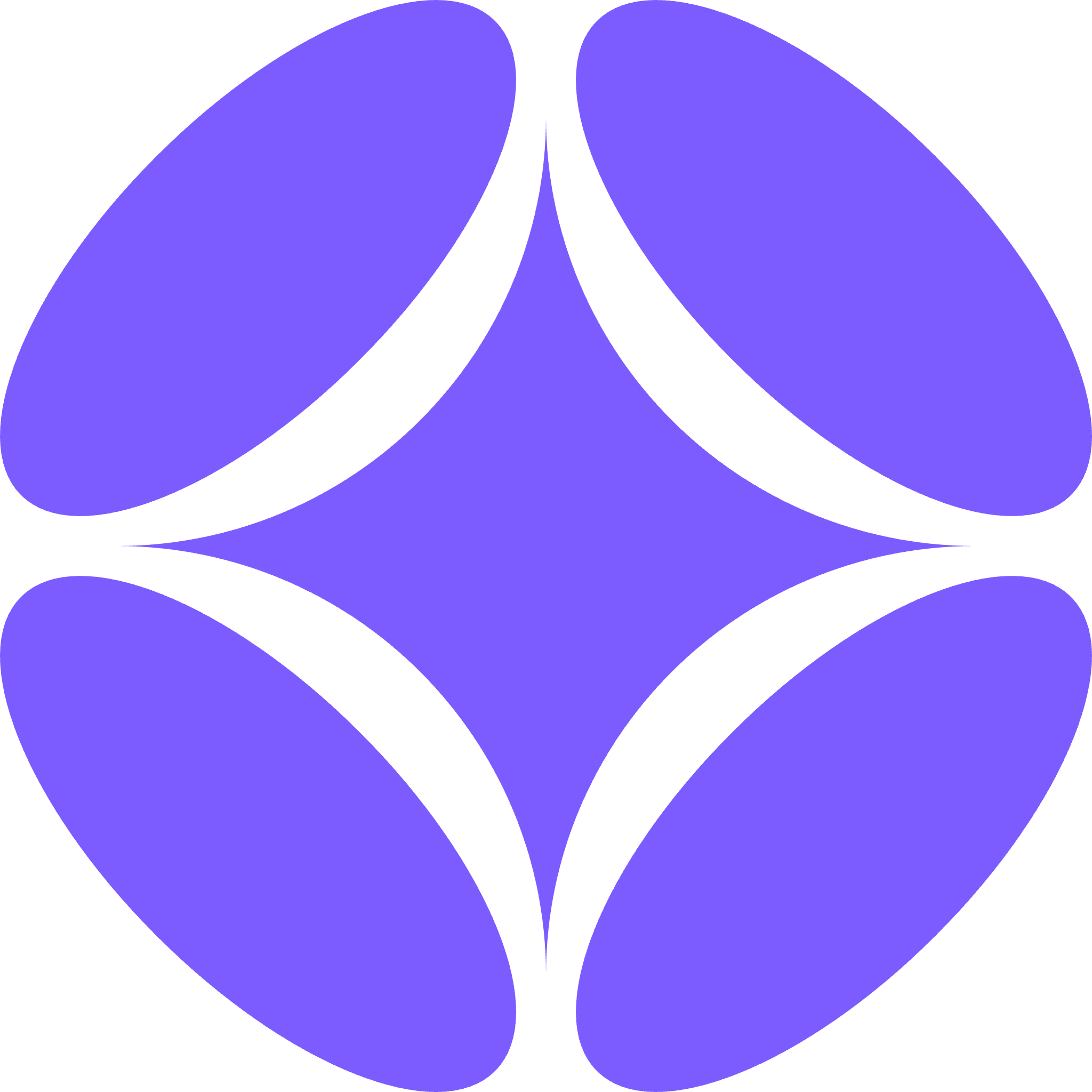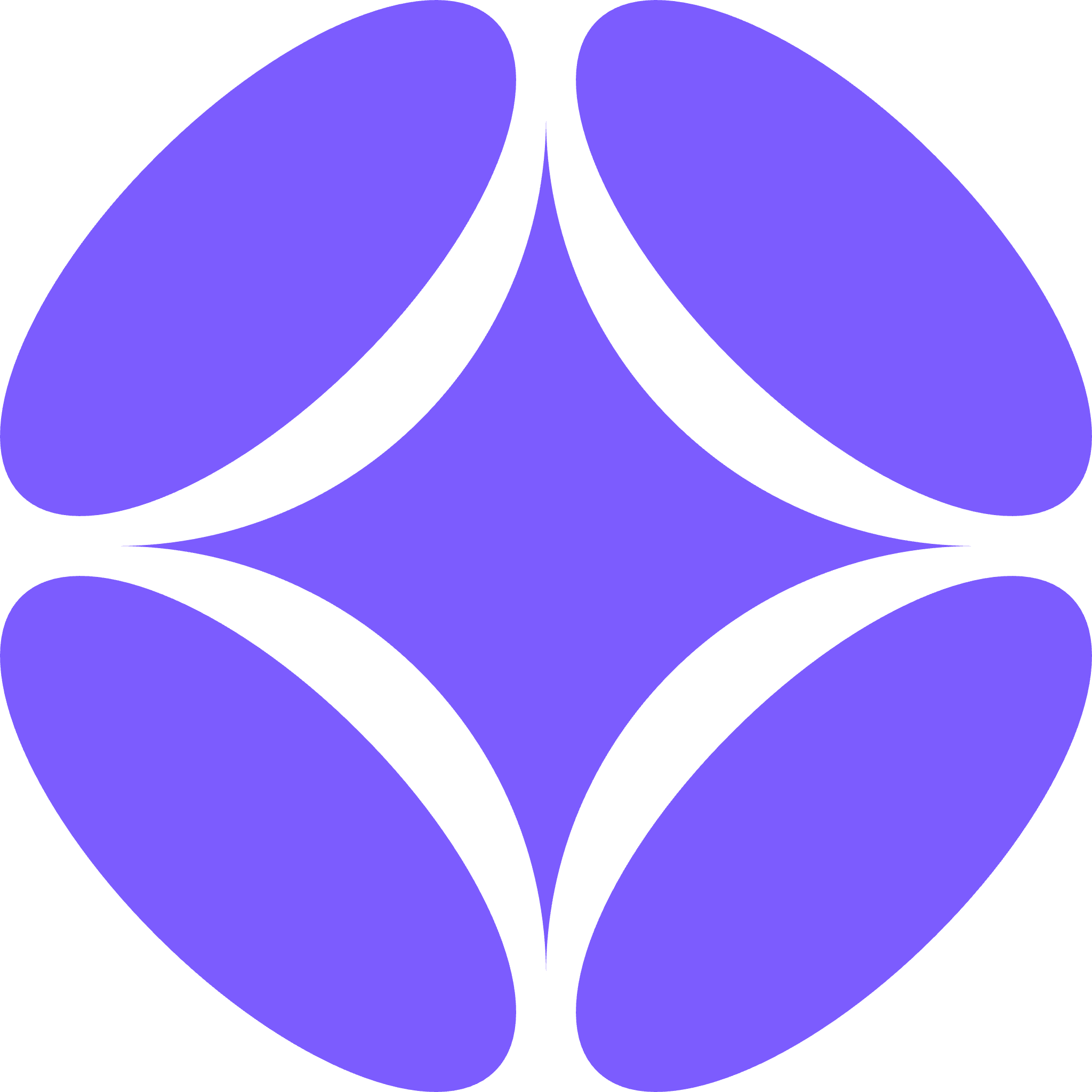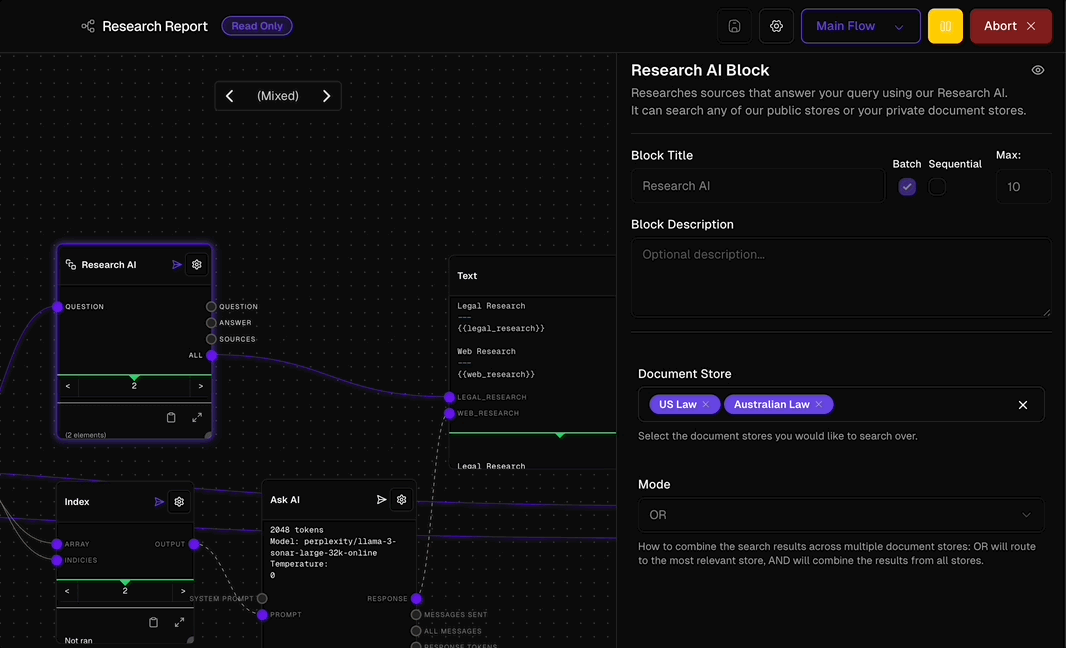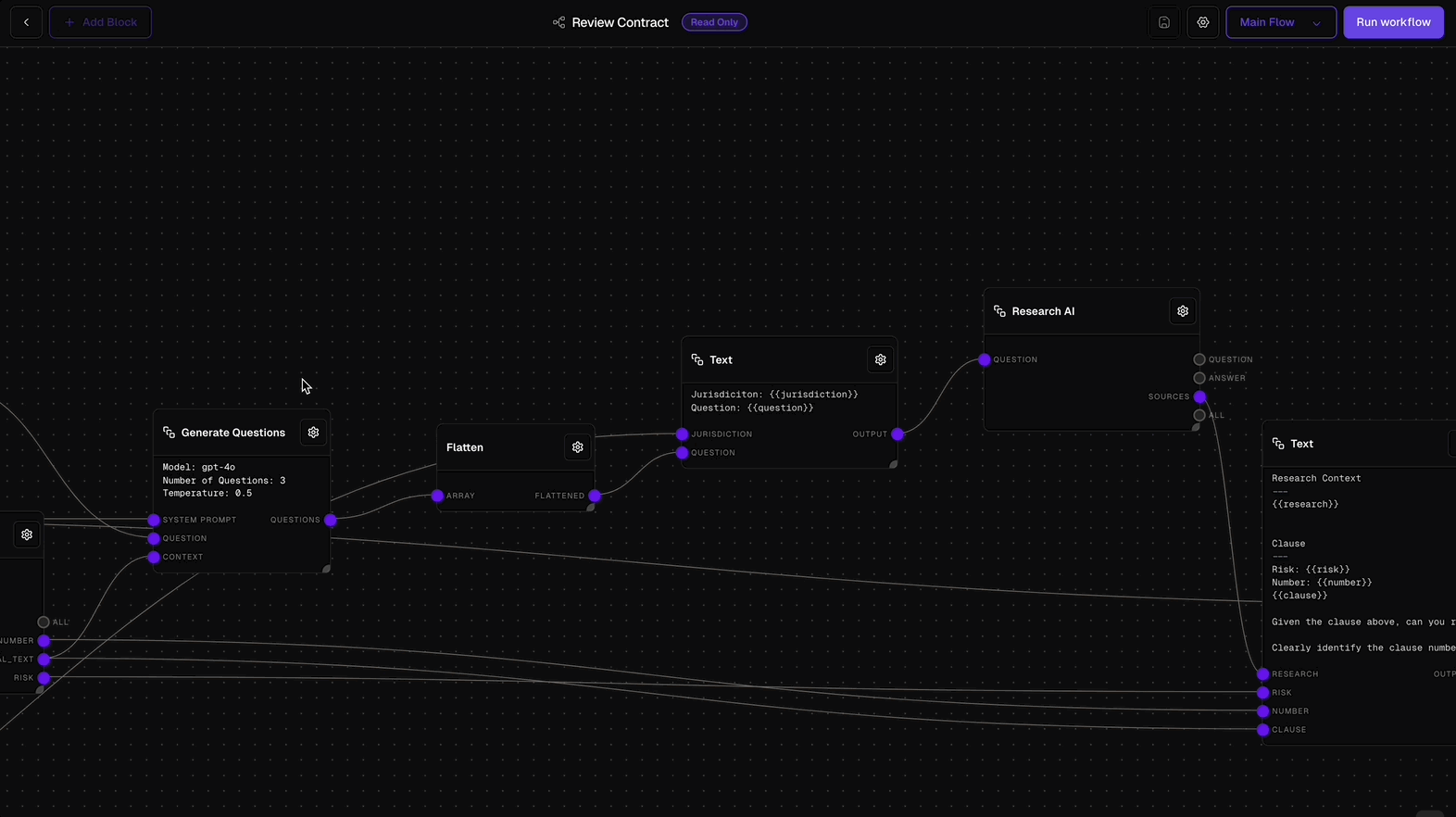Batching lets you handle multiple documents or tasks at the same time, similar to having multiple assistants working in parallel.
What is Batching?
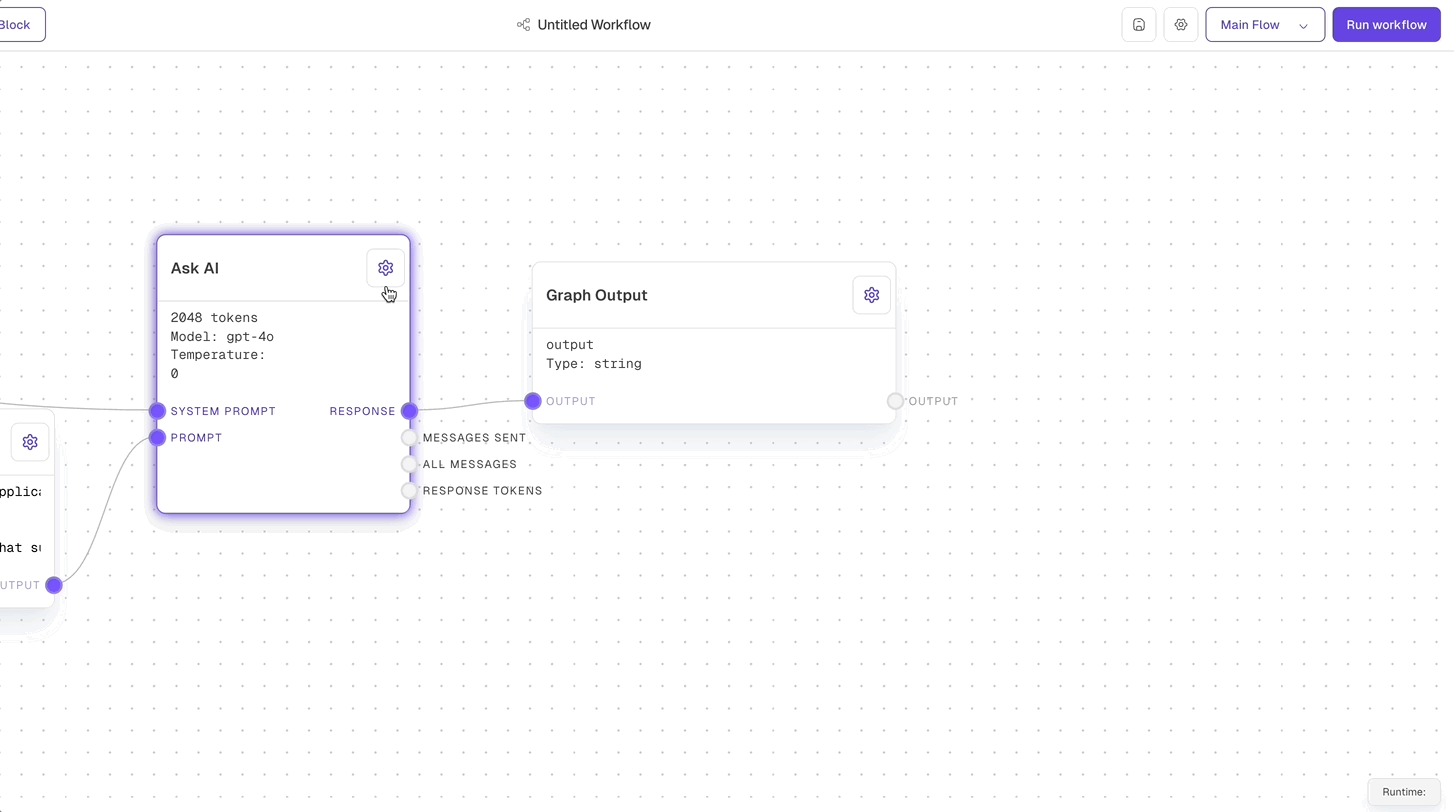
- Select any block in your workflow that you want to run multiple times
- Look for the “Batch” option in the block’s settings
- Turn it on to enable parallel processing
How Batching Makes Your Work Easier
Here’s what happens when you use batching:Parallel Processing
Instead of processing documents one at a time, Odella works on multiple documents simultaneously - like having a team of paralegals instead of just one.
Automatic Organization
Odella keeps track of all the documents being processed and organizes the results for you automatically.
When Should You Use Batching?
Batching is particularly useful in the following scenarios:High Volume Processing
When you have multiple items (documents, questions, cases) that need the same type of processing
Repetitive Tasks
For tasks that are repetitive and follow a standard process without needing custom handling
Consistency Requirements
When you need uniform output across multiple items, like standardized document formatting or response structures
Speed Priority
In time-sensitive situations where processing items individually would create unacceptable delays
Scalable Workflows
For processes that may need to scale up, such as handling multiple jurisdictions or growing document volumes
Resource Optimization
When you want to maximize efficiency by parallel processing instead of sequential handling
Creating Workflows with Batching
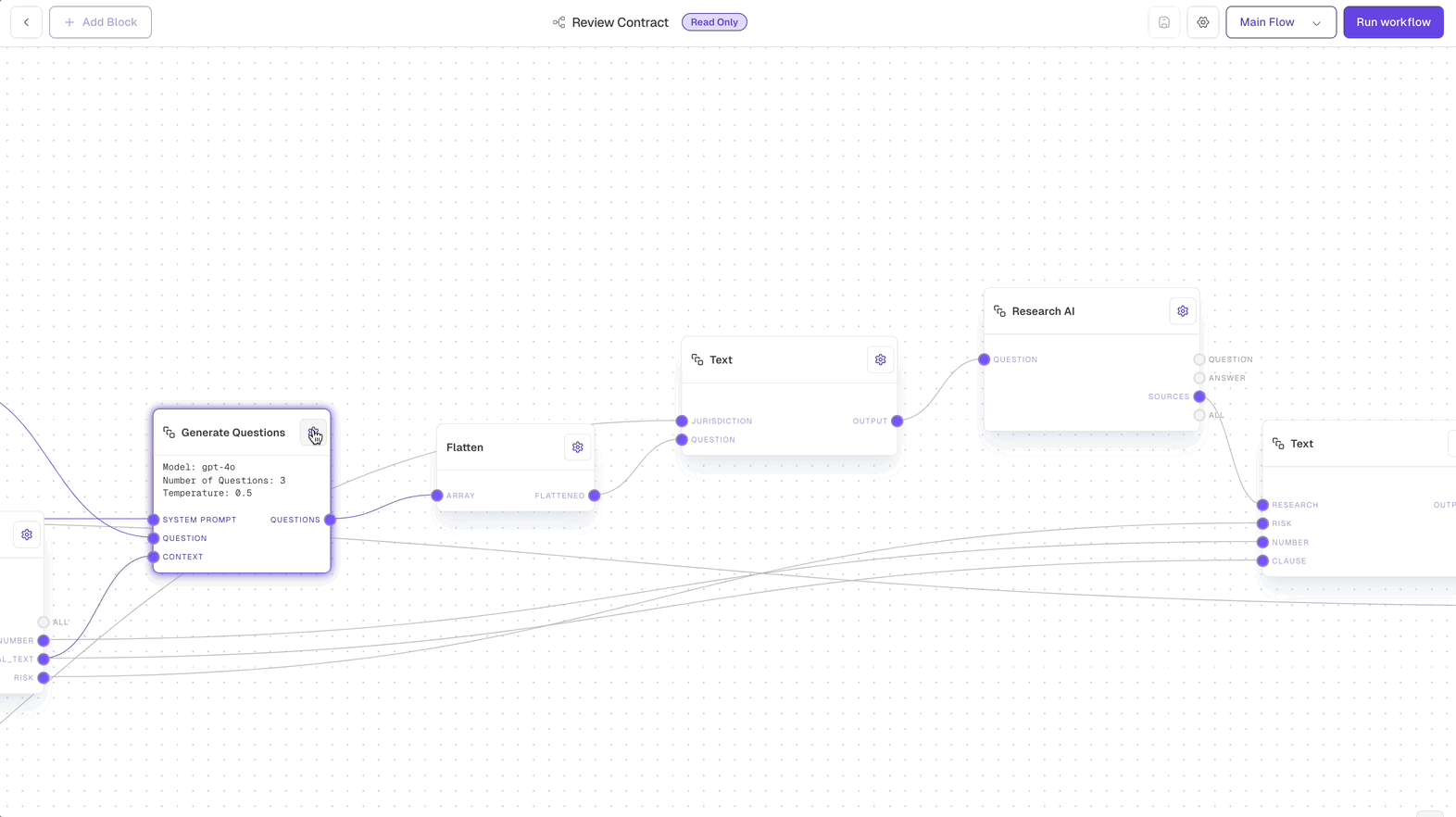
Input Structure
Ensure your input block provides an array or list of items to be processed. Each item will be processed in parallel when it reaches a batched block.
Output Handling
Remember that batched blocks will output arrays of results. Structure your subsequent blocks to handle multiple results appropriately.
- Start with an Input Block that accepts multiple items
- Connect to blocks where parallel processing makes sense
- Enable batching on those blocks through their settings
- Add blocks to handle the batched outputs
- Test with a small batch first to ensure correct processing
Real-World Example
Here’s a practical example of how batching works:- You have 20 contracts that need review
- Set up a workflow with batching enabled
- Upload all 20 contracts at once
- Odella processes all contracts simultaneously
- Receive organized results for all contracts